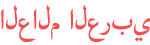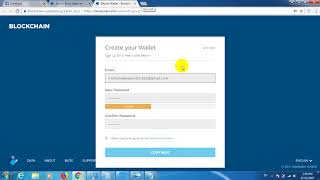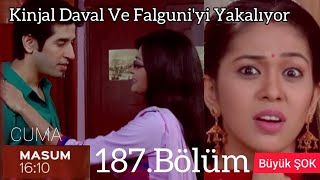Duration 1:42
How to Turn On and Turn Off Camera Watermark in XIAOMI Poco F2 Pro - Photo Watermark
Published 4 Aug 2020
Learn more info about XIAOMI Poco F2 Pro: https://www.hardreset.info/devices/xiaomi/xiaomi-poco-f2-pro/ Are you looking for a way to protect the copyright of your photos? The best solution is to add a watermark to each photo. You can freely customize the watermark and adjust it to your needs. See how to do it in XIAOMI Poco 2 Pro. You don't need to add a watermark to each photo, so in the tutorial above, we show you how to turn the watermark on and off efficiently. How to Remove Watermark in XIAOMI Poco F2 Pro? How to Disable Camera watermark in XIAOMI Poco F2 Pro? How to turn off Camera watermark in XIAOMI Poco F2 Pro? How to deactivate Camera Watermark in XIAOMI Poco F2 Pro? How to Add Watermark to Photos in XIAOMI Poco F2 Pro? How to Change Watermark in XIAOMI Poco F2 Pro? Follow us on Instagram ► https://www.instagram.com/hardreset.info Like us on Facebook ► https://www.facebook.com/hardresetinfo/ Tweet us on Twitter ► https://twitter.com/HardResetI
Category
Show more
Comments - 1