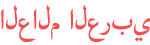Duration 10:46
Amazing and Simple Data Entry Form Excel: Sinhala ▶ Excel Tips and Tricks - Episode 01 (Sinhalen)
Published 2 Sep 2019
⬇ Download Workfile from here: https://drive.google.com/open?id=1iD8B_4C7d8LuJ0EPXM1bQe2P6ErZkI0i In This Tutorial, we will Why Do You Need to Know About Data Entry Forms? Data Entry Form in Excel Adding Data Entry Form Option To Quick Access Toolbar Parts of the Data Entry Form Creating a New Entry Navigating Through Existing Records Deleting a Record Restricting Data Entry Based on Rules Learn Microsoft Excel and Microsoft Power BI in Sinhala with this group. We will be teaching Excel from Basic to Advance in a very simple form. Other Important Videos Excel VLOOKUP Exact Match: Sinhala ▶ Excel Advanced Formulas and Functions - Episode 01(Sinhalen) /watch/oaZov5ijcUSjo Amazing and Simple Data Entry Form Excel: Sinhala ▶ Excel Tips and Tricks - Episode 01 (Sinhalen) /watch/s681=t&YRpbMcZXcDPX1 Excel Top 30 Shortcut Keys : Sinhala ▶ Excel Basics - Episode 06 (Sinhalen) /watch/s742=t&spG6MP4v6Nrv2 Excel Data Validation Controls : Sinhala ▶ Excel Basics - Episode 04(Sinhalen) /watch/s1=t&sWHBCcck6hIkt Excel Drop-down list: Sinhala ▶ Excel Basics - Episode 03(Sinhalen) /watch/s2=t&kk8Qt_bgEohgt Excel Progress Circle Chart: Sinhala ▶ Charts and and Data Viz. in Excel - Episode 01(Sinhalen) /watch/s6IILfPxnoWxI excel tutorial excel basic excel advanced tutorials excel tutorial sinhala excel sinhala excel vlookup excel dashboard excel formulas and functions excel shortcut keys excel basic for beginners excel tricks power BI tutorials for beginners power bi tutorial power bi dashboard power bi tutorial advance power bi dax power query Also you can connect with me on Below Channels. FaceBook : https://www.facebook.com/Excel-and-Power-BI-Sinhalen-100552174658252/?modal=admin_todo_tour LinkedIn : https://www.linkedin.com/in/kasun-manchanayake-fmva� ��-cba-mos-4756a532/ Web : www.dubaipowerbi.com We will be covering these areas from our excel and Power BI tutorials series. My Online Courses 1. The Beginner's Guide to Excel - Excel Basics Tutorial 2. Advanced Excel Formulas and Functions (8 Hours) 3. Analyzing Data with Excel Power Query, Power Pivot and DAX (20 Hours) 4. Excel Data Visualization in Depth (5 Hours) 5. Excel PivotTables in Depth (5 Hours) 6. Analyzing and Visualizing Data with *Microsoft Power BI* (20 Hours) 7. Excel Master Class 8. Excel Dashbaords Course 8. Financial Reporting with Power BI 9. HR Analytics with Power BI Text Functions Logical Functions Information Functions Date and Time Functions Lookup and Reference Functions Math and Trig Functions Statistical Functions Database Functions Financial Functions Engineering Functions Cube Functions Web Functions Excel Dashboards INDEX + MATCH CONDITIONAL FORMATTING CONCATENATE VLOOKUP SUMIF, COUNTIF, AVERAGEIF IF STATEMENTS HLOOKUP XLOOKUP SUM, COUNT, AVERAGE PIVOT CHARTS DATA VALIDATION CONDITIONAL FORMATTING VBA MACRO DASHBOARDS DROPDOWNLIST #exceltutorialsinhalen #exceldataentry #exceldashboard
Category
Show more
Comments - 78