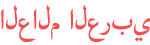Duration 19:16
How to Implement Java Mail Api in Android Studio | JavaMailApi | Android Coding
Published 22 Mar 2020
Java Mail Api Tutorial : In This Video, You Will Learn How to Integrate Java Mail Api in Android Studio. Follow two step to send mail : Step 1 : Turn On less secure https://myaccount.google.com/lesssecureapps Step 2 : Allow Display Unlock Captcha https://accounts.google.com/DisplayUnlockCaptcha How to follow steps : https://drive.google.com/open?id=1KoQ1u797txwvVb8-_ORsnNyDQEcnCwg- Manifest : uses-permission android:name="android.permission.INTERNET"/ Build.Gradle : implementation files('libs/mail.jar') implementation files('libs/activation.jar') implementation files('libs/additionnal.jar') All File : 1) activity_main.xml 2) MainActivity.java 3) bg_round.xml Table Of Content : 0:23 - Project Creation 0:41 - XML Code 5:04 - Java Code 18:08 - Output Presented By : Android Coding Background Music By : NoCopyrightSounds Download Apk Link : https://drive.google.com/open?id=1oI_thXQKThRyF-TtFBItdi8nktBJJVdd Jar Files Link : https://drive.google.com/open?id=1PAwqTUAwBwincPAjmhHZeCNK9RCX6mKI All My App Links : 1) QR Scanner App : http://bit.ly/ScannerAndGenerator 2) Colors Code App : http://bit.ly/ColorsCode 3) Age Calculator App : http://bit.ly/AndroidAgeCalculator Enjoy & Stay Connected With Us! ► Subscribe To Android Coding : http://bit.ly/Youtube-AndroidCoding ► Like Us On Facebook : http://bit.ly/Facebook-AndroidCoding ► Follow Us On Instagram : http://bit.ly/Instagram-AndroidCoding ► Follow Us On Twitter : http://bit.ly/Twitter-AndroidCoding_ #JavaMailApi #AndroidTutorial #12H1r
Category
Show more
Comments - 101