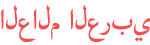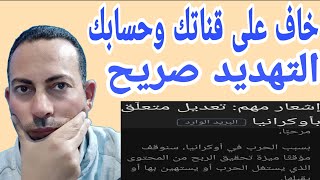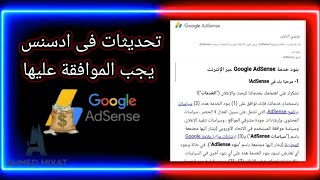Duration 19:45
How to track conversions with Google Ads and Google Tag Manager (2022) + send dynamic values
Published 19 Jul 2022
Learn how to track conversions with Google Ads and Google Tag Manager and how to send dynamic values to Google Ads In this video, I will explain: * the basics of Google Ads conversion tracking * how to setup Google Ads Conversion Tracking with Google Tag Manager * How to track static and dynamic conversion values * how to test your Google Ads conversion tracking setup In this video, I presume that you have already created a Google Ads account. === TIMESTAMPS=== 00:00 Intro 00:45 Create a conversion in Google Ads 06:49 Configure conversion tag in Google Tag Manager 08:22 Test the setup 11:11 Track Google Ads conversion with dynamic value 19:04 Final words === LINKS === ✭ Google Tag Manager tutorial for Beginners /watch/0ZKMJVl5x_u5M ✭ Google Tag Manager course for Beginners (includes privacy-related topics) https://www.analyticsmania.com/courses/google-tag-manager-course-for-beginners/?utm_medium=video&utm_source=youtube.com&utm_campaign=am%20yt%20-%20google%20ads%20conversions%202022 ✭ Chrome Extension: Google Tag Assistant Legacy https://chrome.google.com/webstore/detail/tag-assistant-legacy-by-g/kejbdjndbnbjgmefkgdddjlbokphdefk?hl=en ✭ Data Layer Tutorial /watch/4VeTIQLQZyhQT ✭ Data-driven attribution in Google Ads https://support.google.com/google-ads/answer/6394265?hl=en === CONNECT WITH JULIUS & ANALYTICS MANIA === ✭ Facebook https://www.facebook.com/analyticsmania ✭ Twitter https://twitter.com/fedorovicius ✭ Linkedin https://www.linkedin.com/in/fedorovicius #googleads #googletagmanager
Category
Show more
Comments - 44